티스토리 뷰
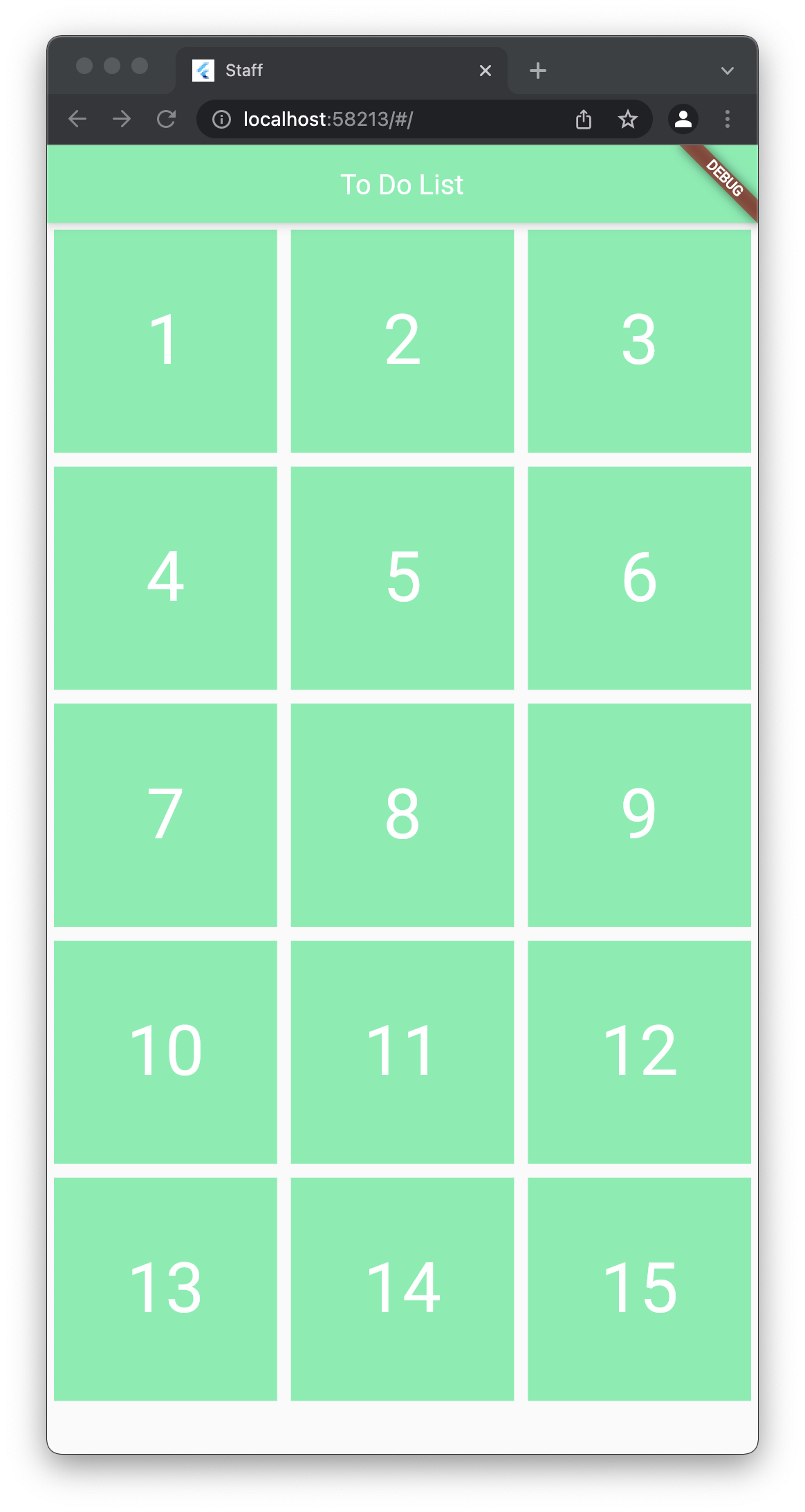
이렇게 생긴 결과물을 만들 것입니다.
내용을 순서 순서 쓰고 싶지만
금요일 퇴근시간이 다가오니 소스를 전부 올리니 검색해보시면서 함 보세요~
검색해보시면 좋으실 내용은 tag에 포함하도록 하겠습니다.
import 'package:flutter/foundation.dart';
import 'package:flutter/material.dart';
void main() {
runApp( const MyApp(),
);
}
class MyApp extends StatelessWidget {
const MyApp({Key? key}) : super(key: key);
@override
Widget build(BuildContext context) {
return const MaterialApp(
title: 'Staff',
home: MainList(),
);
}
}
class _MainListState extends State<MainList> {
@override
Widget build(BuildContext context) {
return Scaffold(
appBar: AppBar(
title: const Text('To Do List'),
backgroundColor: Colors.greenAccent,
),
body: GridView.count(
crossAxisCount: 3,
children: List.generate(15, (index) {
var i = index + 1;
return InkWell(
onTap: (){
if (kDebugMode) {
print("$i Grid");
}
},
child: Container(
color: Colors.greenAccent,
padding: const EdgeInsets.all(20),
margin: const EdgeInsets.all(5),
child: Center(
child:Text(
"$i",
style: const TextStyle(
fontSize: 50.0,
color: Colors.white,
// backgroundColor: Colors.blueGrey
),
textAlign: TextAlign.center,
),
),
),
);
}),
),
);
}
}
class MainList extends StatefulWidget {
const MainList({Key? key}) : super(key: key);
@override
State<MainList> createState() => _MainListState();
}아직 티스토리에 flutter 코드 입력을 선택할 수 없어서 HTML로 했습니다.
^^
'Dev' 카테고리의 다른 글
| Flutter error (0) | 2023.01.09 |
|---|---|
| Mac set for my development. (0) | 2023.01.02 |
| Flutter Android Studio에서 시작. (0) | 2022.02.22 |
| Flutter iOS, Android 설정 for Mac (0) | 2022.02.21 |
| Flutter 설치 For Mac (0) | 2022.02.21 |
댓글
최근에 올라온 글
글 보관함
TAG
- Flutter
- ld64
- 수원블루윙즈
- 🔵⚪️🔴
- 양형모
- 개발자
- Xcode
- Mac
- collectioview
- 오징어게임
- redlightgreenlight
- List.generate
- 늦게알아서미안해
- 막내
- 막내매직
- crossAxisCount
- 보고있으면행복해
- 이슈수정
- 행복해지는웃음
- flutter clean
- 신은미
- 설명천재
- 악보
- 효도전성기
- 노동건
- MrBeast
- android-licenses
- 일만성도파송운동
- cmdline-tools
- SWiFT
| 일 | 월 | 화 | 수 | 목 | 금 | 토 |
|---|---|---|---|---|---|---|
| 1 | 2 | 3 | 4 | 5 | 6 | 7 |
| 8 | 9 | 10 | 11 | 12 | 13 | 14 |
| 15 | 16 | 17 | 18 | 19 | 20 | 21 |
| 22 | 23 | 24 | 25 | 26 | 27 | 28 |
링크
- Total
- Today
- Yesterday
